IT/자바
[이클립스] 전자정부 프레임워크 톰캣 설치 및 기본 프로젝트 설정 방법
김보리
2021. 11. 22. 11:41
728x90
반응형
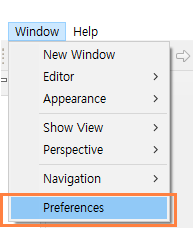
window - Preferences

Java - Installed JREs - Add - JDK 1.8 추가

Standard VM 클릭 후 Next

폴더 경로 설정

finish 클릭

create a new server 클릭

apache tomcat 8.5 클릭
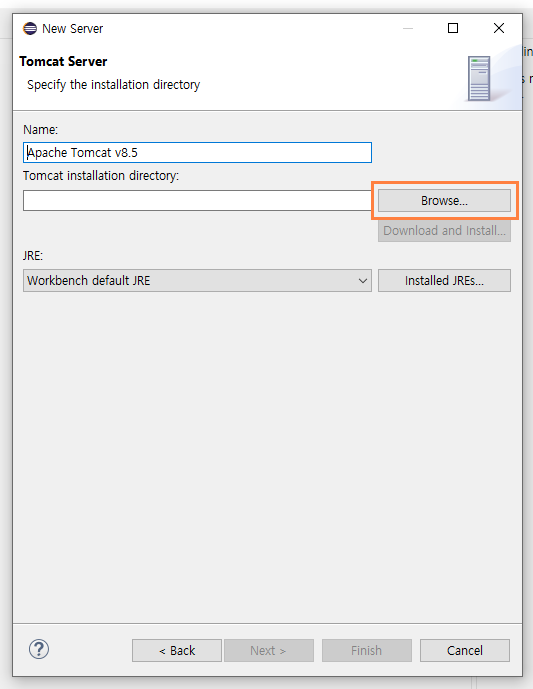
Browse 클릭 후 Apache Tomcat 8.5 폴더 경로 설정
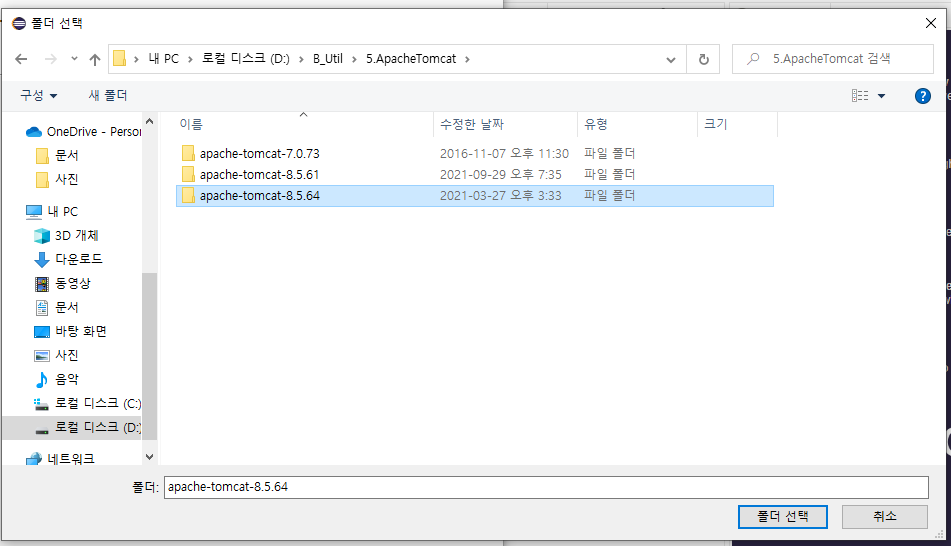
Installed JREs 클릭하여 JDK 1.8 클릭
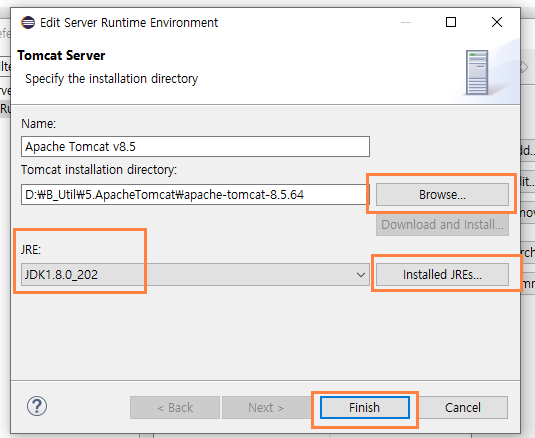
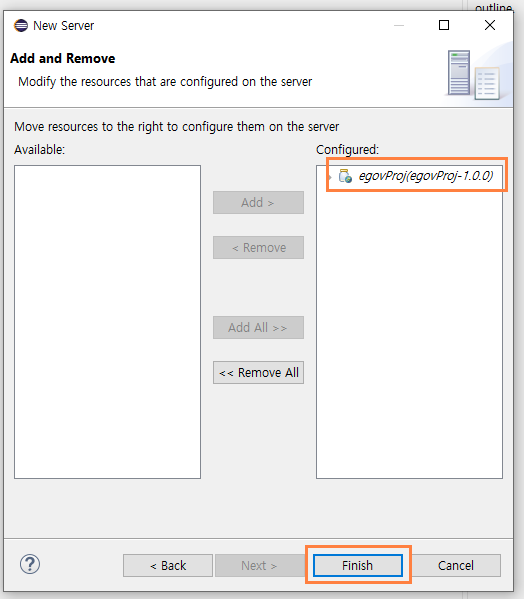
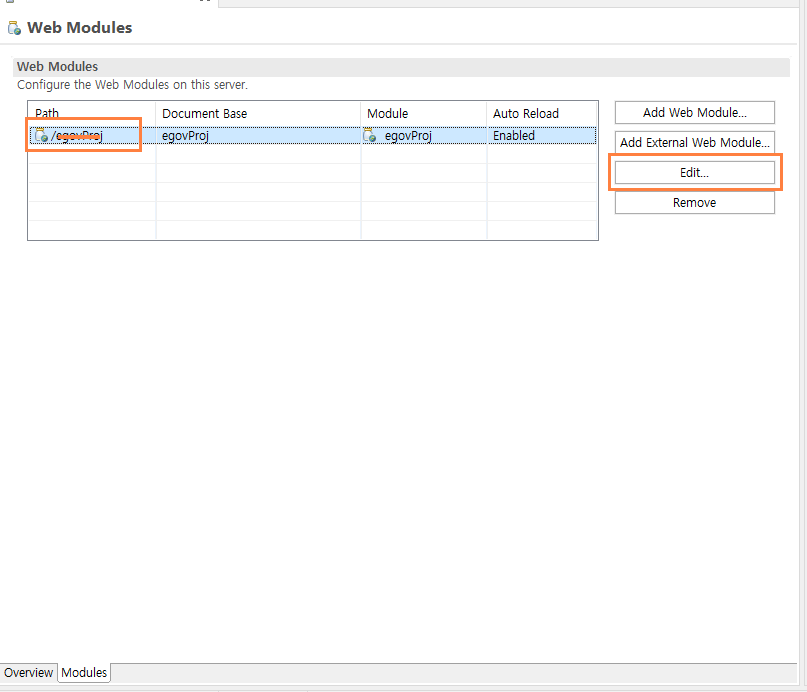
서버 더블 클릭 후 Modules 클릭 - Edit
/프로젝트명에서 /로 변경 후
ctrl + s
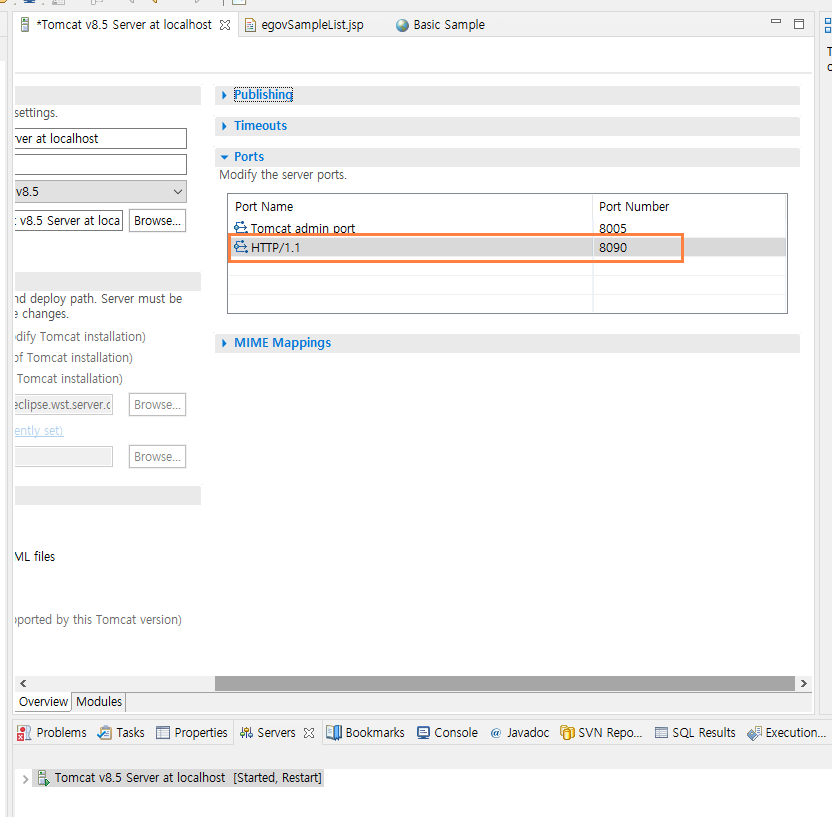
Overview에서 HTTP/1.1 포트명 변경 후
ctrl + s
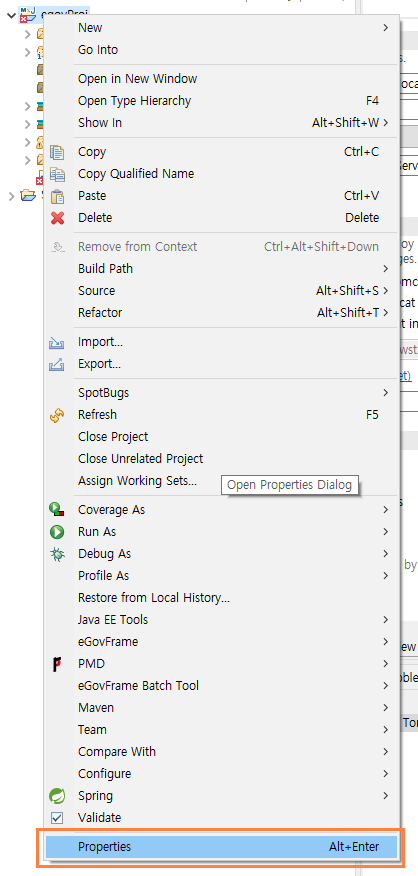
프로젝트 우클릭 - Properties
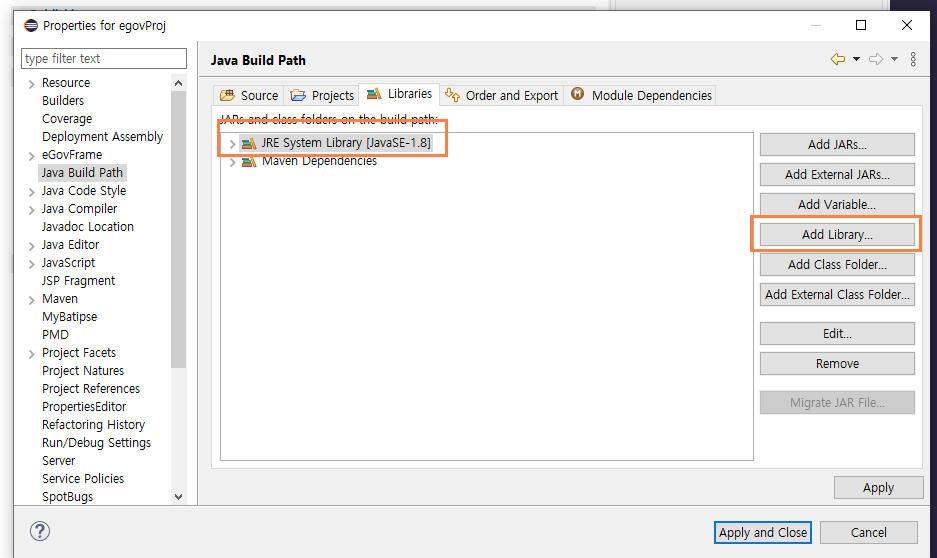
jre system library - add library 클릭
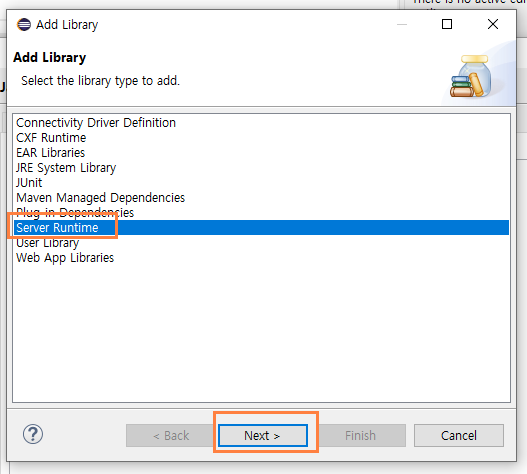
server runtime - next
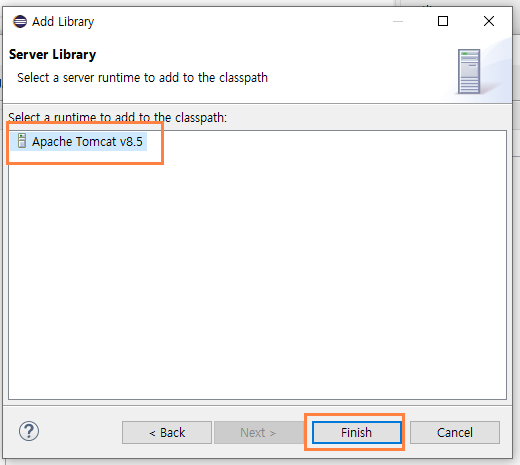
apache tomcat 8.5 클릭 후 finish 후 apply 클릭
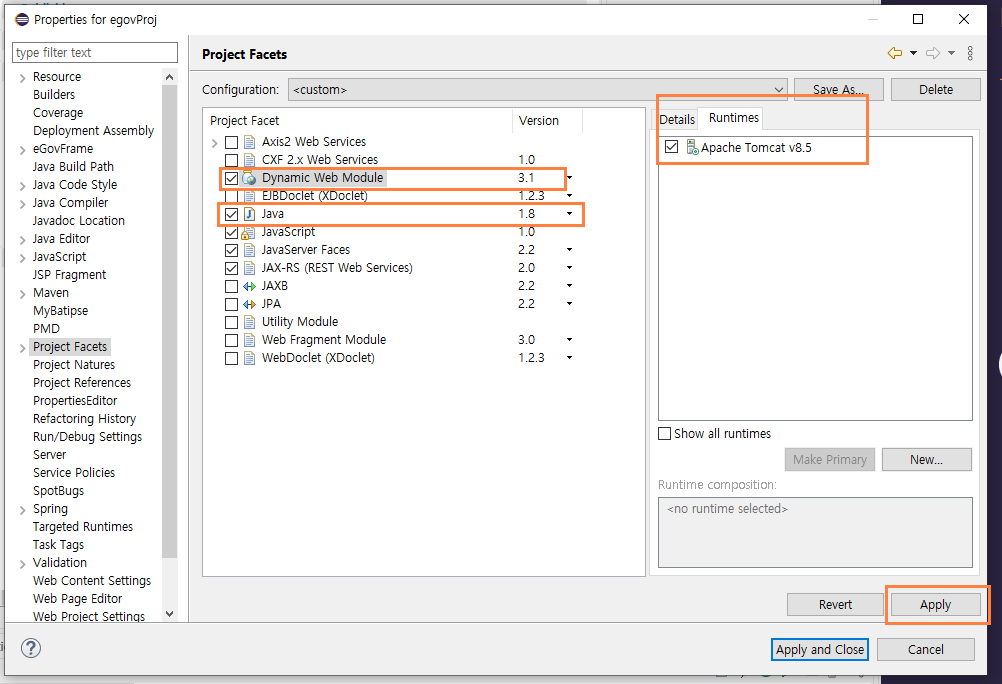
project factes - web module 3.1 변경
runtimes - apache tomcat 8.5 체크 후 apply
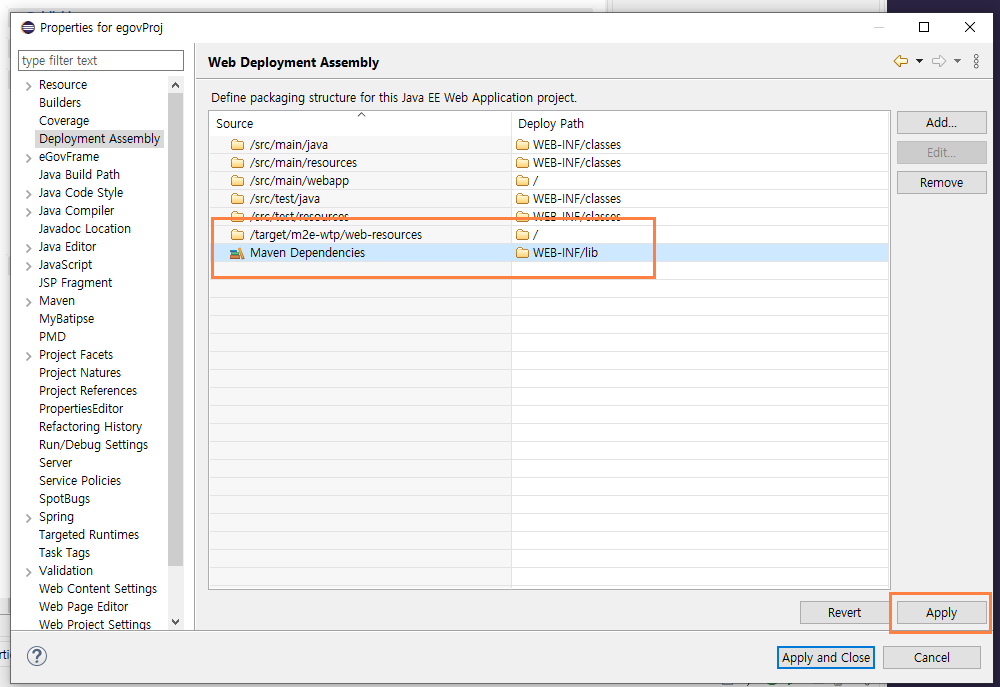
deployment assembly에서
프로젝트 설정 된 것 확인 후 Apply
728x90
반응형